Goodshuffle Pro Meets Webflow: Success Story
At Rapid Fire, we take great pride in every collaboration we do with design, branding, and marketing agencies. What’s better than bringing together the expertise, creativity, and potential of versatile teams? The result is always a great website.
This project was no exception. Together with Watson, a US-based branding and marketing agency, we built a website for Charm Décor House, a premier décor rental service. Watson provided us with a stunning design to bring to life—and an interesting task: implementing a seamless inventory management system into the website.
The client managed their inventory using Goodshuffle Pro, an all-in-one software designed for event rental companies. The platform offers a range of features, but our primary focus was on Inventory Management. With hundreds of rental items, avoiding double bookings and streamlining operations was essential for Charm Décor House.
What is Goodshuffle Pro and Why Choose It?
Goodshuffle Pro is a comprehensive software solution that enhances the rental experience for both vendors and customers. Originally launched in 2017 as a beta program, it officially debuted in 2018 as a full-fledged platform.
It's designed for companies renting out A/V equipment, lighting, tents, furniture, and other event essentials. The software includes built-in tools for CRM, client management, financial tracking, digital contracts, and quote generation—but from a technical standpoint, our focus was solely on Inventory Management.
While the client handled adding inventory to Goodshuffle Pro, the Rapid Fire team ensured that the integration with Webflow worked flawlessly.
How It Works on the Website
The best part? The client doesn’t have to manage inventory in multiple places. Everything is handled within Goodshuffle Pro, and the items appear on the website automatically.
Here’s how the process works:
- Customers browse the inventory on the website.
- They add items to a wishlist, specifying the date, time, and quantity they need.
- Instead of checking out immediately, they submit the wishlist with their contact details.
- The Charm Décor House team reviews and approves the request before finalizing the booking and payment.
One of Goodshuffle Pro’s standout features is its high level of customization. It allows users to add detailed attributes, accessories, and categories to each item. This flexibility was a game-changer in our integration—let’s take a look at how it enhanced the user experience.
"With the right planning and knowledge, GoodShuffle Pro is a cinch to integrate into a website and adapt as necessary."
- Dominic Who, Webflow Developer at Rapid Fire
How It Looks on the Website
Website visitors have multiple ways to browse décor items for rent. Every section of the website is equipped with search and advanced filtering to ensure a smooth user experience.
Full Inventory Library – Visitors can browse all available décor items from a dedicated rental library page.

Category-Based Browsing – Customers can filter items by specific categories, thanks to the custom tags and categorization set up by the client.

New Arrivals – A separate section highlights the latest inventory additions, helping customers stay on top of trends.

Venue-Specific Inventory – Some items are exclusive to specific event venues, and we made sure the website could display them accordingly.
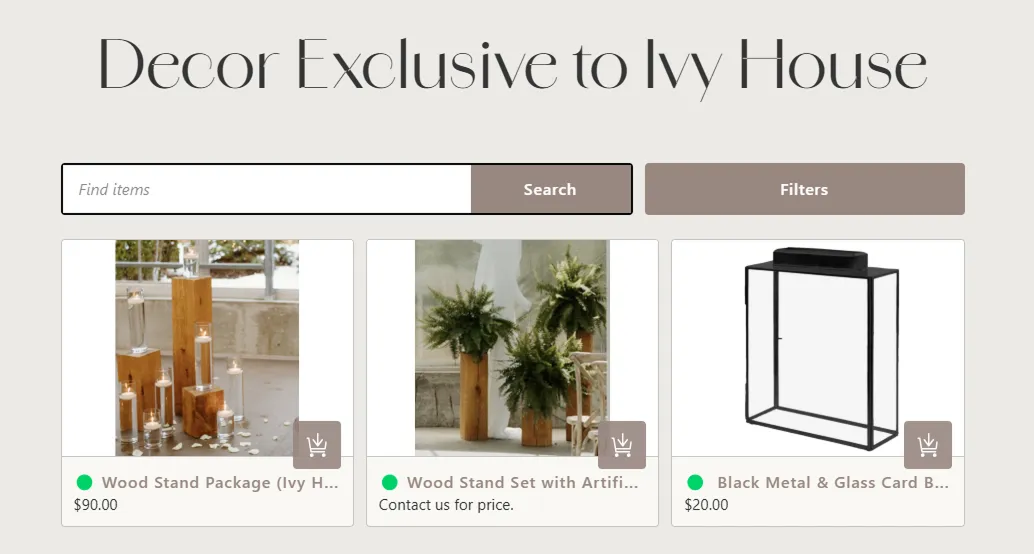
Final Words
At Rapid Fire, we love the challenge of working with innovative software and pushing the boundaries of what’s possible in Webflow. This project was an absolute pleasure to work on, and thanks to Watson’s smooth project management, everything came together seamlessly.
We’re incredibly proud of the result—so check it out for yourself and see how great Webflow can be when combined with the right tools! 🚀








