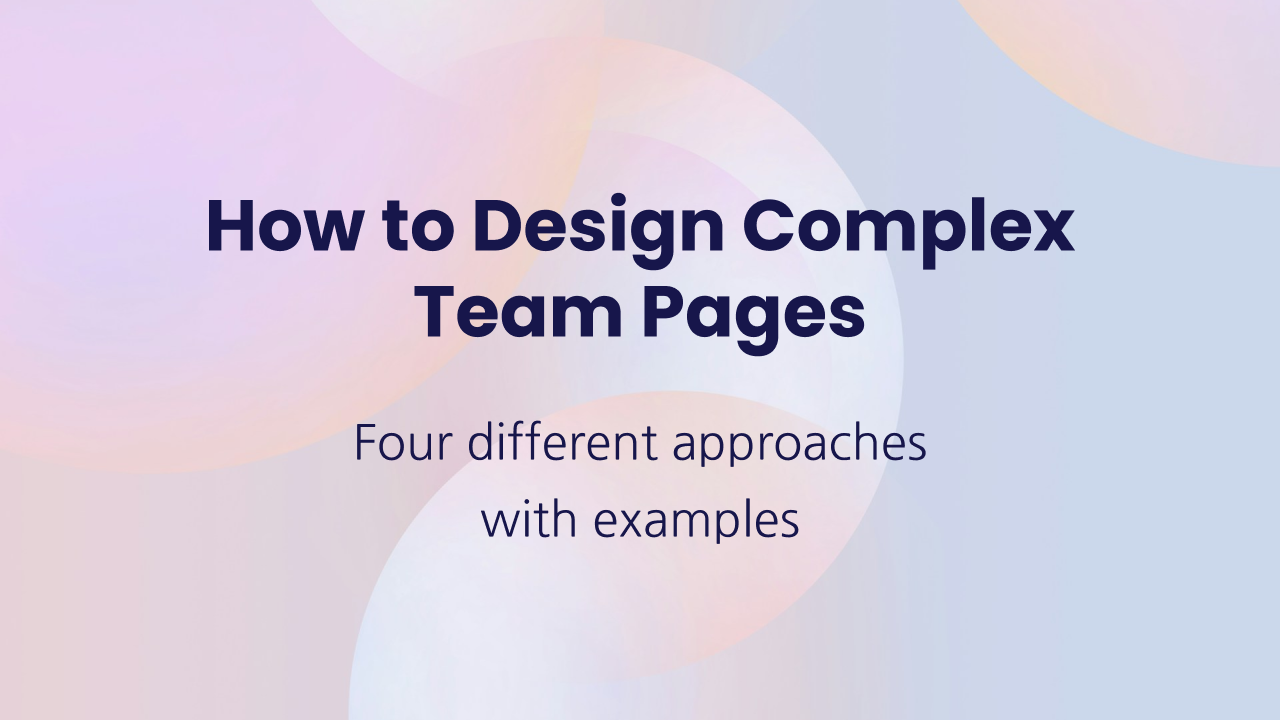I want to add video testimonials. What are my options within Webflow?
Webflow provides a couple of native options worth implementing.
Before choosing the layout for video testimonials it's important to decide whether you want it to be a lightbox or an on-page video.
In the case of a lightbox, when a user clicks on a thumbnail image, a lightbox overlay will appear on the screen, dimming the background content and highlighting the selected image or content. This allows users to view the content in a larger size without leaving the current page. Additionally, we can link all video testimonials so that users can seamlessly navigate within the lightbox view.
On the other hand, with an on-page video, the video starts to play whenever the user clicks on the play button in the video player. You can store video on YouTube or Vimeo.
This is a good example of minimalistic lightbox solution:

And this is a good example of minimalistic on-page player implementation:

If I'm not aiming for a minimalistic approach, I prefer videos that incorporate quotes, similar to the one below (lightbox). Well-crafted text context can pique users' interest and encourage them to watch the video. It serves as a teaser or introduction, drawing users into the content. Users often make decisions based on text information. When they read a brief description or testimonial content alongside the video, they can quickly decide if the content aligns with their interests or needs, improving their decision-making process. This option is also good for the Homepage or About Us page.

And here's example with on-page player:

When deciding whether to go with a lightbox or a player, remember that you'll need to create a thumbnail image for the lightbox that matches your page or brand's vibe. This means investing a bit more time and effort. Your thumbnail can be a simple screenshot from the video or something cool you design yourself. Check out this example with clean headshots in a matching style:

Do you need help with your Webflow website?
Subscribe
Get the latest on our services and Webflow—we’ll only send a newsletter when there’s something worth your time!