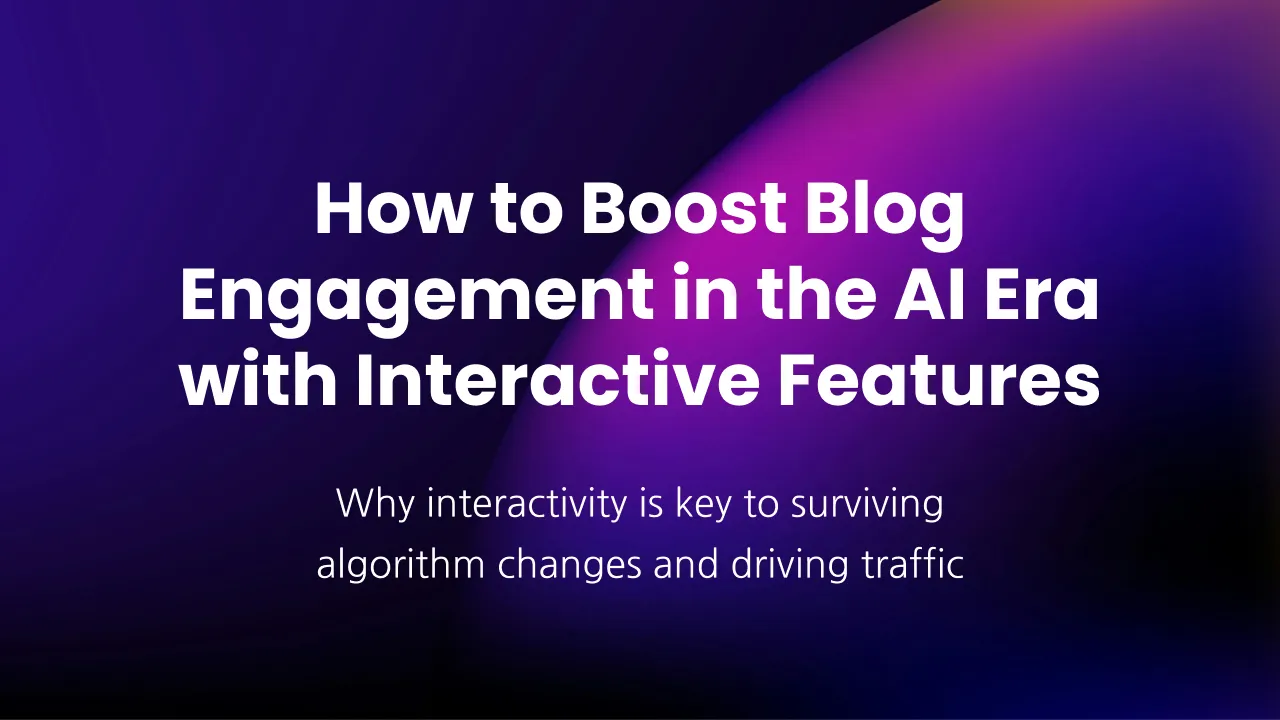Internal Linking: Boost Your Website's Navigation, SEO, and Engagement
Imagine your website as a bustling, well-connected city. Internal linking is the intricate network of roads, bridges, and highways that allow visitors to navigate effortlessly between different landmarks and attractions. Just as a well-planned city promotes ease of travel and exploration, a thoughtfully constructed internal linking structure enhances user experience by guiding visitors to valuable content. It also ensures that search engines can effectively crawl and index your pages, much like how city planners ensure that infrastructure supports both citizens and visitors. In this digital metropolis, internal links play a pivotal role in distributing link authority and boosting the visibility of key pages, making your website not just a destination, but a seamlessly navigable journey.

Every page you care about should have a link from at least one other page on your site. Think about what other resources on your site could help your readers understand a given page on your site, and link to those pages in context. - Google Search Central
Why internal linking is important?
Internal linking is like building a web of connections within your website, and here are a few reasons why it’s important:
- Improved Navigation: Internal links help users move around your website more easily, leading them to related content and improving their overall experience.
- Enhanced SEO: Search engines use internal links to crawl your website and understand the structure and hierarchy of your content. This can boost your site's SEO by allowing search engines to index more pages and understand the context of your content better.
- Increased Page Authority: Linking to different pages on your site can help distribute page authority (or link juice) throughout your site. This can boost the ranking of specific pages in search engine results.
- Lower Bounce Rate: By providing pathways to more content, internal links can keep visitors engaged and reduce bounce rates. When users find valuable content, they are more likely to stay and explore.
- Higher User Engagement: Internal links can guide visitors to your most important or popular content, increasing the chances of conversions, whether it’s making a purchase, signing up for a newsletter, or any other goal.
Practical Suggestions for Optimizing Your Website's Internal Links
- Use meaningful words as anchor text
- Don’t overdo it. Use critical judgement
- Avoid Broken Links. Regularly check for and fix any broken internal links. Broken links can harm user experience and negatively impact SEO
- Be strategic. Distribute link equity by linking to important pages from high-authority pages. This helps in passing authority and improving the ranking of those pages
- Ensure that internal links enhance the user experience by guiding visitors to relevant content
- Follow accessibility standards to ensure that all users, including those with disabilities, can navigate your site effectively
By keeping these technical considerations in mind, you can create a robust internal linking strategy that benefits both your SEO efforts and your users' experience.
A Case Study: Strategic Improvement for Our Client
Combatpit.com is a blog about martial arts and a valued client of Rapid Fire Web Studio. Not only did we create this blog from scratch, but we also maintain it and continuously work to improve its SEO performance.
Our most recent effort to boost their search rankings involved creating a directory of all blog posts and a comprehensive glossary of martial arts terms. The rationale behind these actions was as follows:
Enhanced Site Navigation and User Experience: By creating a directory of all blog posts, we provided visitors with a clear, organized way to access content. This intuitive navigation keeps users engaged and reduces bounce rates, signaling to search engines that your site offers valuable content. A glossary with linked terms further enriches this experience by providing context and additional information, encouraging users to explore related content.
Improved Crawlability and Indexation: Internal linking within the glossary and directory ensures that search engine bots can easily crawl and index the content. When terms in the glossary link to relevant blog posts, and the directory lists all posts, it creates a well-structured web of links. This helps search engines understand the hierarchy and relationship between pages, ensuring comprehensive indexation.
Keyword Optimization: Glossary pages with internal links can serve as keyword-rich anchors. When you link glossary terms to blog posts, you create multiple opportunities for keyword optimization. This helps search engines associate specific terms with relevant content, potentially boosting rankings for those keywords.
Increased Time on Site: Internal linking through a directory and glossary encourages users to spend more time on your site. As visitors click through linked terms and explore related blog posts, they engage more deeply with your content. Higher time on site is a positive signal to search engines, indicating valuable content that satisfies user intent.
While it’s difficult to quantify the impact just yet, as not enough time has passed to measure the results, it’s already clear that user experience has significantly improved. Prioritizing the needs of website visitors remains our top priority.

What Can Rapid Fire Do for Your Website’s Internal Linking?
Everything starts with an assessment. We begin by identifying what’s broken and what can be improved.
Step 1: Internal Linking Audit
We analyze your existing linking structure, identify broken or ineffective links, and fix them. Additionally, we provide actionable recommendations to optimize your internal linking strategy.
Step 2: Contextual Linking Opportunities
We identify and implement opportunities to add contextual internal links, ensuring they enhance the user experience and improve SEO.
Step 3: Structural Linking Opportunities
We assess your website’s structure and implement internal linking strategies to create a logical and efficient navigation flow.
Step 4: Technical SEO for Internal Linking
We ensure that all internal links are accessible and functional across devices. This includes using the correct tags, meaningful anchor text, and adhering to best practices for internal linking.
Contact us today for more details and a personalized quote!