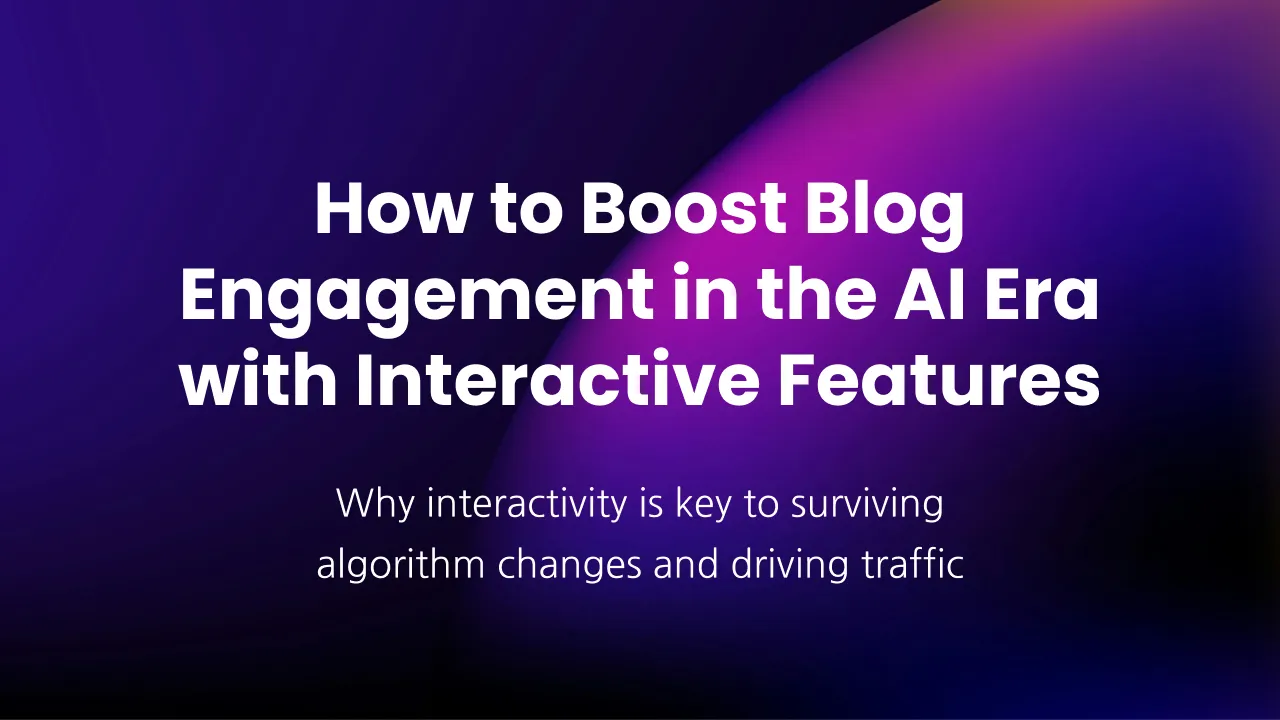The Myth of Text-to-HTML Ratio in SEO: What Really Matters
In the ever-evolving world of search engine optimization (SEO), countless metrics and techniques are touted as essential for improving website rankings. One such metric that frequently pops up, especially when using SEO marketing tools, is the Text-to-HTML ratio. Some SEO tools claim that this ratio significantly impacts search rankings, suggesting that websites should aim for a certain percentage to optimize their performance. But is this advice grounded in reality? I've seen wikipedia pages with one line of text at position one! So, let's separate fact from fiction and focus on what truly matters for your website's SEO success.
What Is Text-to-HTML Ratio?
The Text-to-HTML ratio refers to the amount of visible text on a webpage compared to the amount of HTML code required to display that text. Proponents of this metric argue that a higher ratio indicates a more content-rich page, which search engines supposedly favor. The recommended ratio often falls between 25% and 70%.
However, the truth is that Google does not use this metric as a ranking factor and focusing too much on the Text-to-HTML ratio can divert your attention from actual SEO strategies. In fact, making unnecessary changes to improve this ratio could harm your website's user experience, which is a far more critical factor for search rankings.
Why Text-to-HTML Ratio Doesn’t Matter for SEO
Despite what some SEO tools might tell you, Google has never confirmed using Text-to-HTML ratio as a ranking factor. Here’s why this metric is largely irrelevant:
- Google Focuses on Content Quality Search engines prioritize high-quality, relevant content that meets user intent. The amount of HTML code behind that content is not a direct concern.
- User Experience Trumps Code Ratios A clean, fast-loading website that provides a seamless user experience is far more important than hitting a specific Text-to-HTML ratio. Google’s algorithms are designed to reward sites that prioritize usability and accessibility.
- Modern Websites Are Complex Today's websites use advanced frameworks, JavaScript, and dynamic elements that naturally increase the amount of HTML code. Penalizing websites for having more HTML would be counterproductive.
- Some Pages Just Don’t Have Content Not all pages are designed to have substantial content. For example, contact pages, login pages, or terms of service pages are often light on text but still serve essential functions.
John Mueller, Webmaster Trends Analyst at Google, has addressed this topic directly:
"Please, ignore any report that gives you a text:html ratio. It makes absolutely no sense at all for SEO. Zero. Nada. Zilch. It was never a thing. You will see more of an effect if you change the font or the text color. If you continue to use it in your org, I will give you and your boss a very disappointed look from afar. It will be embarrassing for everyone involved.
On the other hand, if I were a competitor, I would definitely tell you to focus on it, to spend more time fine-tuning the ratio on all of your pages individually."
What Really Matters for SEO
Instead of focusing on arbitrary metrics like Text-to-HTML ratio, concentrate on these proven SEO strategies to really make a difference:
1. High-Quality Content
Content remains king in SEO. Ensure your content is valuable, informative, and relevant to your target audience. Focus on:
- Comprehensive blog posts
- Detailed product descriptions
- Helpful guides and tutorials
- Keyword focused copy
High-quality content engages users, keeps them on your site longer, and encourages them to share your content—all factors that positively impact your rankings.
2. Page Load Speed
Page speed is a confirmed ranking factor. Slow-loading pages frustrate users and increase bounce rates. To improve your page load speed:
- Minimize unnecessary HTML elements
- Compress images
- Use a content delivery network (CDN)
- Enable browser caching
3. Mobile Optimization
With Google’s mobile-first indexing, ensuring your website performs well on mobile devices is crucial. Use responsive design and test your site’s mobile performance regularly.
4. User Experience (UX)
Good UX leads to higher engagement and lower bounce rates. Prioritize:
- Easy navigation
- Clear calls to action
- Readable fonts and colors
- Accessible design
5. On-Page SEO Best Practices
Ensure your website follows on-page SEO best practices, including:
- Proper use of meta tags
- Descriptive alt text for images
- Clean URL structures
- Internal linking
How to Optimize Your Code (Without Obsessing Over Ratios)
While Text-to-HTML ratio itself is not important, optimizing your code can still improve your site’s performance. Here are some practical steps:
Validate Your HTML
Use online tools to validate your HTML code and fix any errors. Clean code ensures your site is accessible and functions properly.
Move Inline Styles to External Files
Inline styles increase the size of your HTML. Export CSS to an external stylesheet to reduce HTML bloat.
Remove Unnecessary Elements
Eliminate redundant tags, empty divs, and other unnecessary elements that add bulk to your code.
Minify HTML, CSS, and JavaScript
Minifying your code reduces file size without affecting functionality. Use tools to remove whitespace, comments, and redundant code.
Optimize Media Files
Large images and videos can slow down your site. Make sure all media files are:
- Compressed
- Properly resized
- Using modern formats (e.g., WebP for images)
Use a CDN
A content delivery network can help reduce your server load and improve page speed by delivering content from servers closer to your users.
Remove Unnecessary Plugins
If you’re using a CMS like WordPress, deactivate or remove plugins that add unnecessary HTML code to your pages.
So, can this ratio tell you anything?
The Text-to-HTML ratio should never be a sole focus. However, it can prove a useful piece of data to help analyze your site and identify potential issues such as:
- Discrepancies Between Page Sizes Pages that are significantly larger or smaller than average can impact site performance. Large pages may slow down loading times, while small pages might lack the depth to engage users effectively.
- Thin Content Pages with a low word count often underperform and provide little value to users. These pages may also risk violating Google’s guidelines, which can hurt your SEO rankings.
- Slow-loading Pages Pages with excessive HTML code can experience slower load times, negatively affecting both user experience and search engine rankings.
- Excess and Useless Code HTML bloat can introduce unnecessary complexity to your site, leading to performance issues and making maintenance more difficult.
The Bottom Line
The Text-to-HTML ratio is a myth that persists in SEO discussions, but it’s not a metric you should focus on. Instead, prioritize creating high-quality content, optimizing your site for speed and mobile users, and ensuring a seamless user experience. These are the factors that truly impact your search rankings.
Just listen to the master:

Remember, SEO is about providing value to your users and making your website accessible, fast, and easy to navigate. If you focus on these core principles, you’ll achieve better results than chasing unproven metrics like Text-to-HTML ratio.